How Do I Create a Force Punch if an Employee Forgets to Clock Out?
· Sign into the Linga POS back office online at mystore.lingapos.com
· Click on the Settings tab on the Navigation Panel
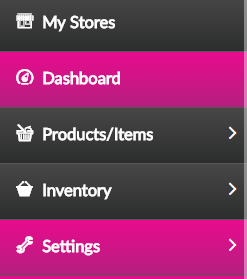
· Click on the Forced Punch-In/Out tab
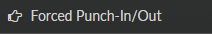
· Select the employee on the drop down box
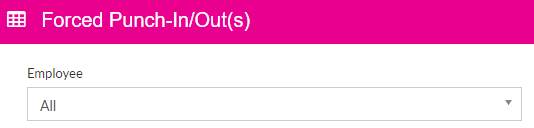
· Choose the date or click on the green calendar icon
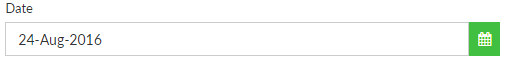
· Select the correct date from the calendar
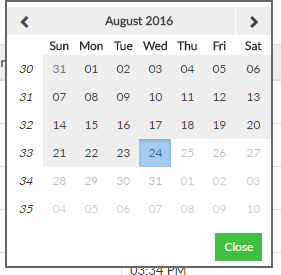
·
Click
on the  button next to the employee you want to edit
button next to the employee you want to edit
· You will then see the Forced Punch-In/Out edit screen
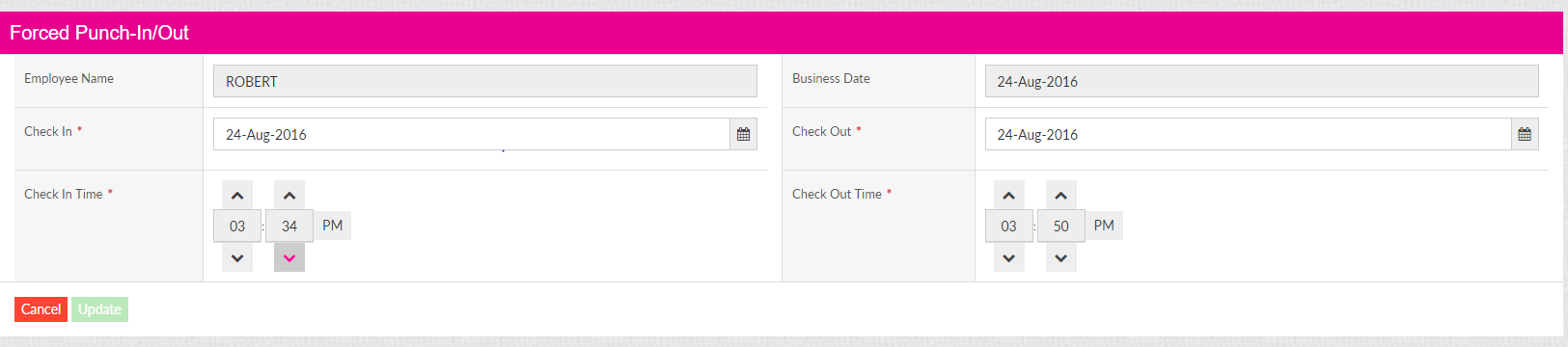
· Adjust the time with the up/down arrows
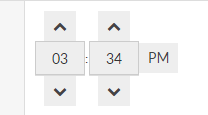
·
Press
the  button when complete
button when complete
Related Articles
Forced Punch In and Out
Forced Punch In / Out Overview: How to Force Punch: Out Select “User Management” Select “Force Punch In /Out” Select the “Employee” name, Change the “Date” of the specific date you are looking for, select “Run” Select the purple pencil icon Edit the ...How To - Forced Punch IN/OUT
Forced Punch IN/OUT In the Linga BackOffice, from the list of tabs on the left navigate to "User Management’ > ‘Forced Punch-In/Out’ In the ‘Forced Punch-In/Out’ screen select the employee name from ‘Employee’ drop down and Date from Date picker and ...Employee Roles Description
Detailed information about each role in the User Management Role settings Backoffice: These settings control the settings that are programmed in the back office Gratuity – Changing the Gratuity setting Gift Card – Can access the gift ...Employee at Account Level
Requirement: An option to create centralized user to login and access different stores with the unique pin. Implementation in Back Office: 1) PIN Setup: Page Navigation: My Enterprise >> Account Users “Enable POS Login” option ...Forced Punch-in/out
BOH Manuals Force Punch-in/Out Go to User Management>Forced Punch-In/Out Select an employee, and a date. Click run. Review their clock in logs and time clock logs. To add a new time event click add time event. Put in what role they were clocked ...