How to Close The Day
LingaPOS App>Operation>Close Day
o Key in your 4 digit PIN number configured in the Back Office
o
Press the button
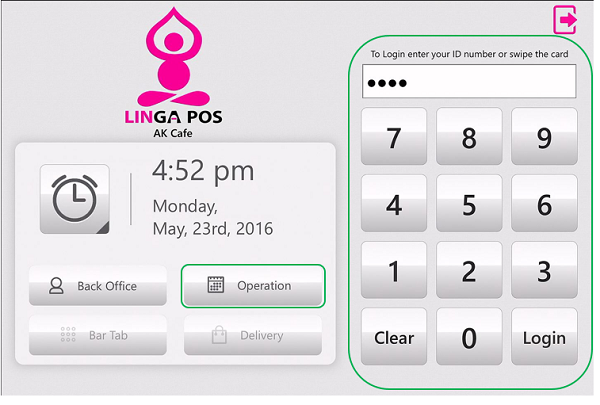
o
Click on
the  tab on the left Navigation Panel
tab on the left Navigation Panel
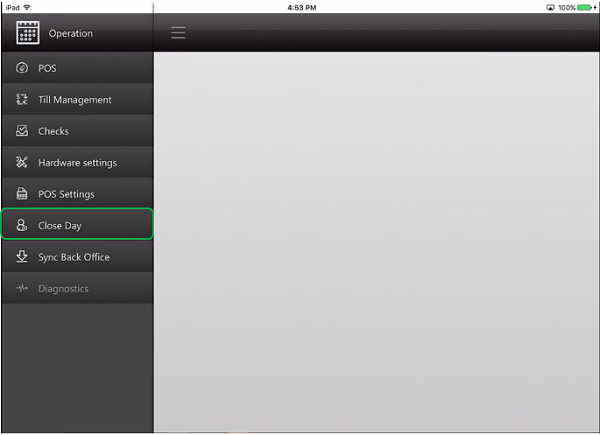
o The Close Day screen will display with the following options:
§ Cashier Out – This can be pressed once by the manager to send all the cashier's close out reports to the Back Office
§ Print / Email Report – You may choose to print or email the Closing Report
§ Close the Day – Perform this step last
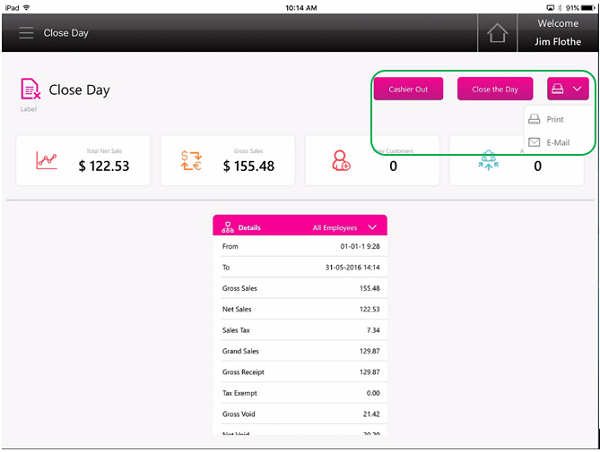
o You will receive a Close Day Successfully message
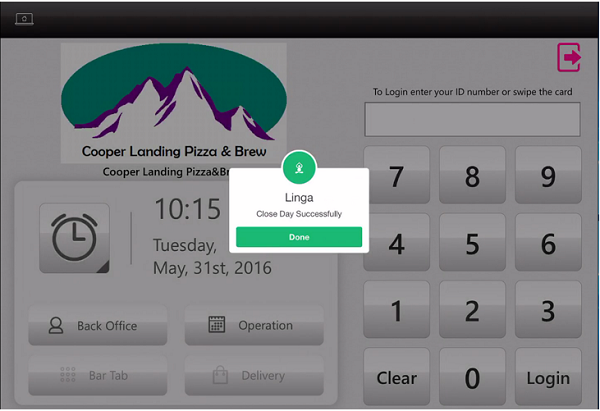
Related Articles
Close Day
Close of Day issue
Version 2.1.10 (1.16) By Step 1. Close the day 2. Log Off from order screenClose the day
POS FOH Close the Day Under operations tap on close the day Close all cashiers Print the report Tap on close the day Go through your checklist Submit | |End of Day Process
View closed checks: Select “All” Select “Closed” here you will confirm that all checks are closed How to make Tip Adjustments: Select “Operation” Select “Batch/Tip Adjustment Select on the “Tip” that needs to be adjusted Change the Tip amount and ...Refund after close the day
POS FOH Refund a Check after Close the Day Type in your PIN go to operations Tap on refund Search the date Tap on the check Tap refund Type in the amount to be refunded then tap the payment method | | | | Refund without a Receipt after Close ...