POS: DoorDash Delivery for OLO Custom App
Back Office Settings
Navigation: Log into BO, then select Integration Hub > Configure and Manage > DoorDash Drive
Under the Settings: set the Enable DoorDash Drive toggle to YES. If set to NO, the system will work as-usual.
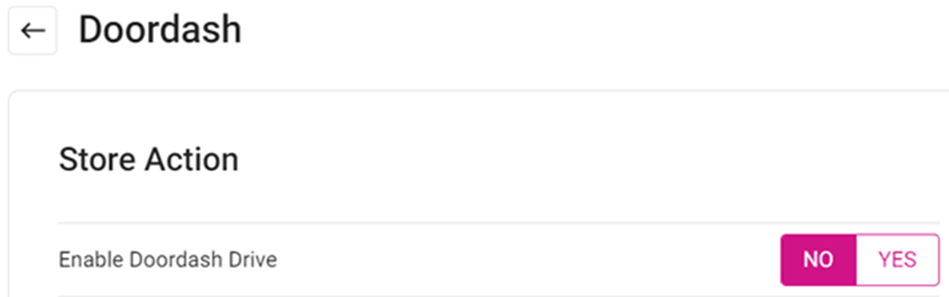
Implementation in POS
The checks initiated from OLO custom App should have the provision to request drivers from Doordash, and will appear in the Phone Order screen in POS. The Request Driver option will appear on the Phone Order screen.
- Upon clicking Request Driver the 'Doordash Driver request sent successfully' pop up will appear in POS. If clicked after previously being clicked, the pop-up 'Doordash Driver request sent already' appears.
- The Delivery Charge applied to Online Ordering / Call Center Checks for DoorDash Delivery will also apply to OLO Custom App Checks.
- Note: Currently, DoorDash Drivers can be assigned for Online and Call Center Orders. The same flow has also been implemented for OLO Custom App orders.
Related Articles
DoorDash Drive Integration
Introduction This document explains about DoorDash Drive, where the DoorDash integration provides a Driver for Web Orders and Call Center. DoorDash (DD) is a software service that connects Consumers to local Restaurants, with delivery made possible ...POS: DoorDash Drive Integration
DoorDash is a technology that connects local consumers with local restaurants via delivery made possible by independent contractors. For more information on the DoorDash Drive integration, see the DoorDash Drive Knowledge Base Article.POS: Phone / Web Orders - Delivery Charge
POS When an Order is placed and DoorDash is enabled: the Delivery Charge provided by DoorDash will appear as Delivery Charge. If DoorDash is disabled, the Delivery charge configured in Store Settings will be appear. DoorDash is Enabled. Delivery ...POS: Partial Payments in Online Ordering (OLO)
Introduction This article explains partial payments with all payment options (Credit Card / Loyalty Points / Gift Card / Cash) for Online Ordering. Background The Customer can make partial payment using any of the payment options. The toggle Enable ...POS: Custom Button
Back Office You can customize 6 fields as the Custom Buttons in POS, with drop down for all 6 options. The dropdown options are: Discount Order Search Print Cash Modify Void Credit Card Gift Card URL URL will only appear when POS URL is configured in ...